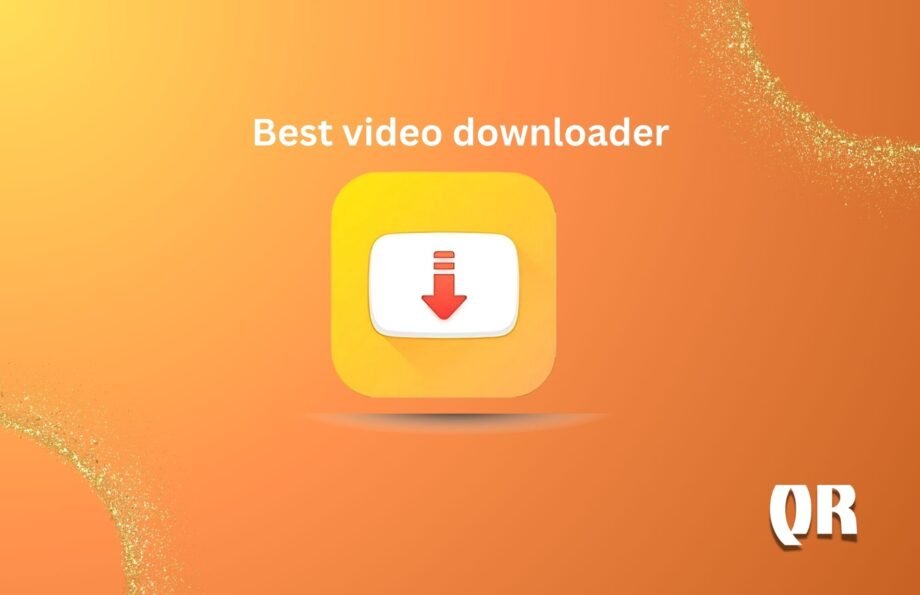5 Best Video Downloaders for iPhone; We watch more videos than ever these days, and sometimes we want to save them to our phones or tablets to watch when we’re not online. Users of iPhones have to look for the best apps that let them save their favorite videos because iPhones don’t come with a built-in video downloader. If you have the right video downloader, it’s easy to save YouTube lessons, Facebook clips, or Instagram reels.
We’ll talk about the 5 best video download apps for iPhone in 2024 in this post. These apps make it easy to save videos from a number of sites to your iPhone so you can watch them when you’re not online.
Documents
FreeDocuments by Readdle is much more than just a video downloader—it’s a full-fledged file manager for iPhone. With its integrated web browser, you can visit video-sharing sites and download videos in just a few taps. Once downloaded, the app allows you to manage, move, or view the videos without leaving the app. The interface is user-friendly, and with added cloud storage integration, you can easily move your files to cloud services to save space on your device
Total Files
FreeIntegrated browser for easy downloads Supports multiple video formats (MP4, AVI, MOV) Cloud integration with Google Drive, Dropbox, and iCloud Free with in-app purchases
MyMedia – File Manager
FreeDownload videos from a wide range of websites Acts as a powerful file manager Supports various media formats (MP4, MP3, MOV) Completely free to use
Video Saver PRO+ Cloud Drive
FreeSupports downloads from multiple websites Cloud integration with iCloud, Google Drive, and OneDrive Background downloading feature In-app video player with subtitles support
Video Downloader & Player
FreeDirect downloads from websites via built-in browser Full-featured media player with background play Ability to download multiple videos at once Free with premium upgrades available
The 5 Best Video Downloaders for iPhone
we’ll go over the 5 best video downloader apps for iPhone in 2024. These apps provide a simple way to download videos from a variety of platforms directly onto your iPhone for offline viewing.
1. Documents by Readdle
Key Features:
- Integrated browser for easy downloads
- Supports multiple video formats (MP4, AVI, MOV)
- Cloud integration with Google Drive, Dropbox, and iCloud
- Free with in-app purchases
Why It’s Great: Documents by Readdle is much more than just a video downloader—it’s a full-fledged file manager for iPhone. With its integrated web browser, you can visit video-sharing sites and download videos in just a few taps. Once downloaded, the app allows you to manage, move, or view the videos without leaving the app. The interface is user-friendly, and with added cloud storage integration, you can easily move your files to cloud services to save space on your device.
Pros:
- Multifunctional (file manager and downloader)
- Works on multiple platforms
- Easy to transfer files to PC or Mac
Cons:
- Requires manual downloading (no automatic video detection)
Ideal For: Users who want more than just a video downloader but also a robust file management tool.
2. Total Files
Key Features:
- Built-in browser for video downloads
- File management and organization features
- Ability to password-protect your videos
- Free with premium options available
Why It’s Great: Total Files is an excellent choice for users looking for a simple yet effective video downloader with file organization capabilities. The app’s built-in browser allows you to navigate video platforms like YouTube or Dailymotion, find your videos, and download them easily. Total Files also offers a built-in media player, so you don’t have to switch apps to watch the downloaded content.
Pros:
- Seamless downloading experience
- Advanced file management
- Supports cloud services like Dropbox and Google Drive
Cons:
- Ad-supported (unless you go premium)
- Limited features in the free version
Ideal For: Users who prefer a lightweight downloader with simple file management functions.
3. MyMedia – File Manager
Key Features:
- Download videos from a wide range of websites
- Acts as a powerful file manager
- Supports various media formats (MP4, MP3, MOV)
- Completely free to use
Why It’s Great: MyMedia allows users to download videos from almost any website by simply pasting the URL of the video into its browser. Not only can it download, but it also doubles as a file manager, allowing you to organize your downloads in folders. It supports a wide variety of file formats, making it a versatile tool for both media lovers and casual users.
Pros:
- Free with no hidden charges
- Simple to use and navigate
- Versatile download options
Cons:
- No built-in video player
- Interface could be more modern
Ideal For: Users looking for a no-frills, free video downloader for iPhone that just works.
4. Video Saver PRO+ Cloud Drive
Key Features:
- Supports downloads from multiple websites
- Cloud integration with iCloud, Google Drive, and OneDrive
- Background downloading feature
- In-app video player with subtitles support
Why It’s Great: Video Saver PRO+ is a feature-rich app designed for users who frequently download and store large video files. With cloud integration, it allows you to easily save videos to cloud storage to free up space on your iPhone. One of the best features of this app is its background downloading capability, allowing you to download videos even while using other apps. Its media player supports subtitles, making it perfect for those who download movies or foreign language content.
Pros:
- Easy cloud storage options
- Supports a wide range of video formats
- Background downloads
Cons:
- Limited free version
- Could be complicated for beginners
Ideal For: Users who want a premium downloader with cloud integration for managing large video libraries.
5. Video Downloader & Player
Key Features:
- Direct downloads from websites via built-in browser
- Full-featured media player with background play
- Ability to download multiple videos at once
- Free with premium upgrades available
Why It’s Great: Video Downloader & Player is perfect for users who want a quick, no-hassle way to download videos to their iPhones. The app’s built-in browser lets you search for videos directly and download them in multiple formats. It offers batch downloading, meaning you can download multiple videos simultaneously. The app also includes a robust video player with background play, making it convenient for binge-watching your offline videos.
Pros:
- Multiple video downloads at once
- Built-in media player
- Easy-to-use interface
Cons:
- Occasional ads in the free version
- Some features locked behind a paywall
Ideal For: Users who want a fast and reliable downloader with a built-in player and minimal file management requirements.
Conclusion
Selecting the best video downloader for iPhone depends on your specific needs. If you’re looking for a file manager that does more than just download videos, Documents by Readdle and Total Files offer great file organization tools. For a no-frills, free experience, MyMedia is a solid choice that gets the job done. If cloud storage integration is essential for you, then Video Saver PRO+ is the way to go. Finally, for fast and simple downloading with a built-in player, you can’t go wrong with Video Downloader & Player.
No matter which app you choose, these five video downloaders provide the functionality you need to keep your favorite videos handy and accessible without relying on an internet connection.